More Guides
Update Ender 5 Plus Latest Firmware to Insanity Automation DWIN 7.4
Ender 5 Plus has be released for aged and it has been one of the most stable printer being released by Creality. However the firmware itself has been lackluster and stay at 1.70.2~1.70.3 since years ago. Printer in 2023 should have equips with more features. Therefore Insanity Automation has released a better firmware equip with more features such as PID tuning, adjust E-step, adding M600 – Filament Change functions that Creality didn’t enable it inside the factory shipped firmware.
Prerequisite
- PC/Laptop with USB port
- USB to MicroUSB Cable
- Ultimaker Cura Slicer – Send hex firmware file from PC to printer
- MicroSD Card (no more than 16GB)
Back up your settings
Before flashing anything, if you have customized the E-step, probe offset or PID, all will be wiped and factory default. Do write down before proceeding.
Update LCD Firmware
LCD firmware download link: CombinedLandscapeDwin_TM3D_V8.7z (Updated 27 April 2023)
Note: if the above link broken, do let me know or browse https://github.com/InsanityAutomation/Marlin/tree/CrealityDwin_2.0 for the CombinedLandscapeDwin
IMPORTANT: before extract the files, format the microSD Card to FAT32 with allocation unit size 4k (4096). any other format will not update the DWIN properly.
after format, extract the files, copy the DWIN_SET folder to the root of the SD Card.
Next, open up the case from the bottom of the Ender 5 Plus, remove the fan connector so you can set the lid aside.

on the LCD board there is a microSD card slot, insert the microSD card (with DWIN_SET folder) and power on the printer, watch the LCD as the new files being copied into the printer. After a few minutes, you will see END appear on the LCD Screen when it’s done.
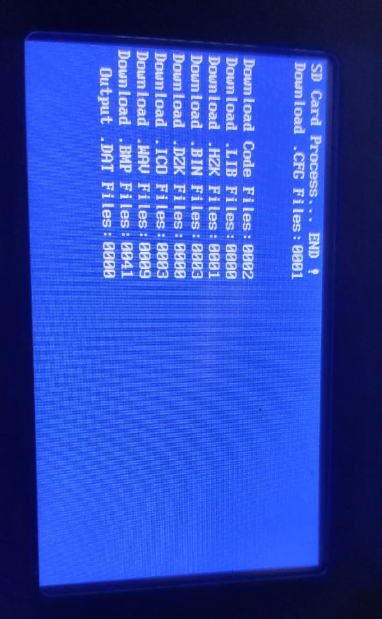
Power off the printer, remove the microSD card, put back the cover and remember to connect the fan.
Update Mainboard Firmware (Ender 5 Plus)
Mainboard firmware download links (download either one of them)
Stock Printer: E5P_BIL_DW7.4.7.hex.zip
Silent Board Upgrade: E5P_BIL_Slnt_DW7.4.6.hex.zip (for some reason Silent board firmware no inside the latest 7.4.7)
For more variations (Ender 5 Plus Prefix – E5P under CrealityDwin_2.0 branch): https://github.com/InsanityAutomation/Marlin/tree/CrealityDwin_2.0/Hex%20Files
Next, extract the hex file into your PC, and remember the folder path.
Power on the printer, connect to the printer to your PC using USB cable. Open the cura slicer, press Printer Profile (e.g. Creality Ender-5 Plus) > Manage Printers > Select your printer profile > Press Update Firmware
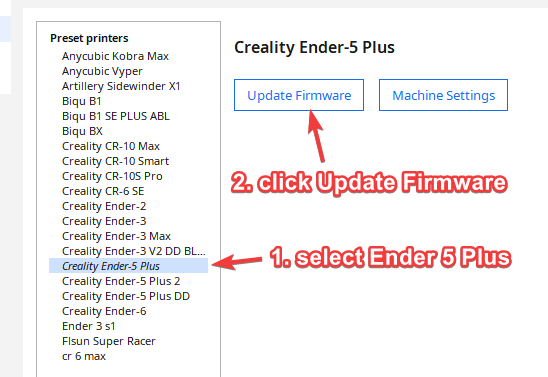
If you are connected to the printer, within 1 minutes, the Upload custom firmware should be clickable, click “Upload custom firmware”, select the hex file you just extracted and press upload.
Note: If your Upload custom firmware remain grey out
1. Turn off Pronterface if it’s opened
2. open AutoDetectBaudJob.py located at Ultimaker Cura X.X.X\plugins\USBPrinting and in the self._all_baud_rates delete all the other rates leaving just 115200
self._all_baud_rates = [115200]
Once it’s completed, power off the printer and remove the USB cable.
Verify if updated correctly
After everything is done, power on the printer and the screen should show Insanity Logo and proceed to the main menu.
If it doesn’t show Insanity Logo, please redo the “Update LCD Firmware” process again
If it stuck at the Insanity Logo, please redo the “Update Mainboard Firmware” process again.
That’s it! You are now equip with better firmware without needed to change the board.

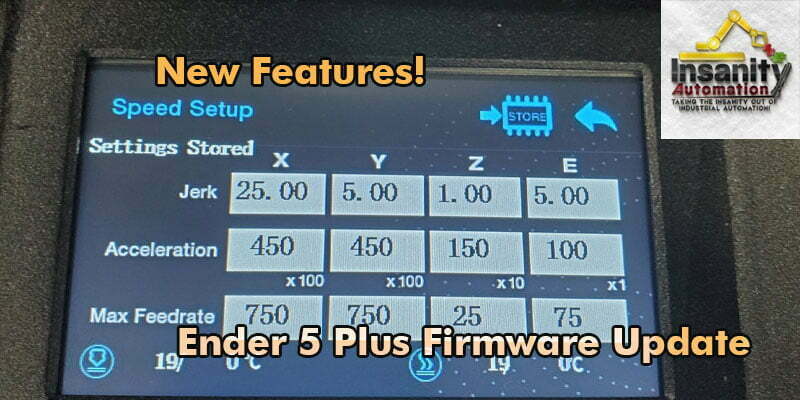
The USB port on my v2.2 silent board broke, can i flash the firmware via microSD or am i screwed?
unfortunately you need to flash via usb, because it doesn’t have bootloader.
Hello,
i have the ender 5 plus and its ridiculously loud. i cant find a silent mainboard. would i be able to update the stock firmware with this to make it quieter? i have the stock ender 5 plus with the stock creality V2.2 board
you need to use silent board, original board have different stepper driver.
Hello,
I have a ender 5+ with silent board. After flashing the screen and updating the software I notice that the actuals in the temp settings do not display correctly. Temps do not show up. And when you tap on the actuals a half screen appears, and you need to click okay to go back. Could you please look into this. Thanks.
E5PBILSlnt
https://github.com/InsanityAutomation/Marlin/tree/fb5ee942637f1479d50a3fcdfb7a6dec0d07e56c/Hex%20Files
you need to flash the files that start with Slnt instead.
Hello,
For some reason, the website will not let me reply to the message chain. Thanks for the link. I see that there are 7 files marked E5PBILSlnt. E5PBILSlntDZ_MC_DW7.4.6.hex, E5PBILSlntDZ_ME_DW7.4.6.hex, E5PBILSlntDZH_DW7.4.6.hex, E5PUBLSlntDZ_DW7.4.6.hex, E5PUBLSlntDZ_MC_DW7.4.6.hex, E5PUBLSlntDZ_ME_DW7.4.6.hex, E5PUBLSlntDZH_DW7.4.6.hex. How do I know what file is right for my silent board? Also I forgot to mention that I have the BL Touch with my setup. everything else is pretty much stock.
Thanks.
Hello,
So I tried all 7 files for the main board. Still no actuals and I’m getting the half screen when I click on the actuals. Are we sure that its a main board issue and not a display issue? Please advise. Thanks!
Feel free to email me so we may exchange photos of what I’m seeing. Maybe that will help trouble shoot the issue I’m seeing.
display issue, it would be great if you can post in ender 5 plus facebook page there.
Good day. Tell me, I have Ender 5 plus with motherboard V4.2.2, is your firmware suitable? And the second question: in your firmware, is the operation of the model airflow fan and the hotend airflow fan configured correctly? Just as in Marlin you can assign the desired pin and the extruder fan will turn on after the hotend temperature reaches 50 degrees, so the driver blower fan will turn on after the engines start moving. Thank you.
if you have not change your motherboard, it should have version V2.2 not v4.2.2. if it’s v2.2 then it’s supported. unfortunately you can’t do that with your motherboard as the port are not supported due to no mosfet found in for the fan port.
If you go to the Information menu on the screen, the motherboard version is V1.0.9. If you look at the board after removing the power module cover, the board says V4.2.2
Thank you very much for the very quick response, if you insert the card the message disappears, I ask you one last thing, when I launch the print automatically the bl-touch scans the 25 points on the bed, is it a function that can be removed or is it always so… thank you very much again for your availability and congratulations on the work done… thank you
best if it done always, it can be removed in ur setting, i think in the level there, there is a button for u to disable it.
Hi, I installed the LCD firmware and the procedure went well, then I installed the mainboard firmware and everything seems to have gone well there too, I only have a few axis movement commands that don’t work, then for the rest everything is fine, just a message appears on the display when turned on which is “MEDIA INIT FAIL” what should I do…or is this ok…..the printer is an Ender 5 Plus, with this firmware there is the M600 command for the change wire?….thanks
it should be fine, unless your printer has issue with the sd card reading.
I am currently using the Ender 5 plus silent board configuration and the BL Touch is not working correctly. Anytime that the BL Touch attempts to do the two-touch sequence for homing, the first time the probe is deployed and works correctly, but it does not deploy again and the BL Touch blinks with red and blue. It seems that it is trying to deploy the probe the second time much too quickly (before it is fully stowed from the first homing touch) and it is not working. Is there anything that can be done here?
you may wanted to check the bltouch connection. there is a magnet at the top of bltouch, try loose or tighten it see if works.
screen firmware does not direct me to a DWIN folder and will not work please add a link for the DWIN folder
it’s a 7zip file, u can extract it and inside has DWIN folder.
i tryed to update the lcd and this didnt working, after the loadscreen when it goes to main menu, nothing works, no matter where i try to click, and dont show no one informations from the sensors too. And the cura slicer dont recognize the ender 5
it means flashed screen but firmware not flashed. u have to refresh the firmware unfortunately