Firmware & Guides
Installation Guide For Official Ender-3 V2 1.1.6V BLTouch Firmware by Creality

BLTouch Installation

BLTouch Mount for Ender3V2 – https://www.thingiverse.com/thing:4462870
Use the two screws provided by BLTouch to screw it in.
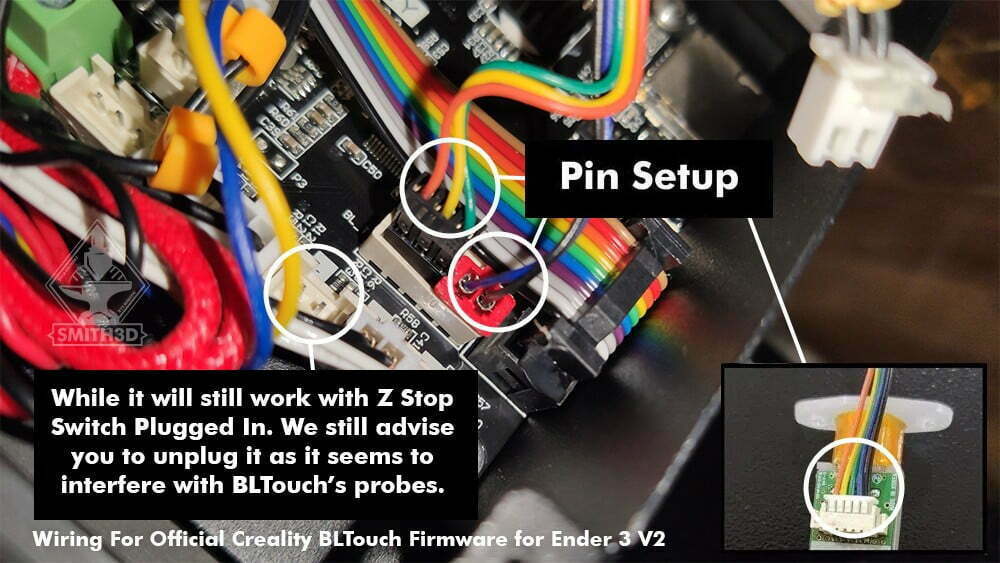
Firmware
As of 31st of July, Creality removed the 1.1.6 BLTouch firmware from their official site. For whatever reason it might be, below is a mirror link to the previous firmware v1.1.1 BLTouch by Creality which works.
For Ender 3 V2 no bootloader intallation is required. Copy the firmware into your SD card and then slot it in, the printer will begin flashing once you reboot it. Do remember that you need a different filename each time you flash a new firmware eg. firmware1.1bin > firmware1.2bin, else the system will ignore it.
And remember to add “M420 S1 Z2” in Cura!

in the starting G-code of your cura profile. To enable leveling on every prints. As the current marlin for Ender 3 V2 is unable to make “leveling enabled” persistent after reboot.
M420 S1 Z2 ;Enable ABL using saved Mesh and Fade HeightThis line of code always appear in other printer profile such as CR10SProV2/Ender5Plus where there is BLTouch built in.
What you might need
Personally I have added a printed BLTouch spacer to add some buffer between bed and nozzle, so BLTouch has more room for probing. If you are facing issue where nozzle is hitting bed when BLTouch is probing, mostly caused by uneven bed (eg. sides nearer to hotend is higher), you might need to try adding a spacer. But do note that adding a spacer will make your z-offset at around -2+
BLTouch Spacer – https://www.thingiverse.com/thing:3466223
Steps to produce a good leveling
- As this firmware is provided by Creality, there is no AUX tool or Z-Offset Tool included. Please refer to CHEP’s guide for how you can level your bed with a piece of paper.
- One of the important element of having a good bed leveling is Z-Offset. Get a good offset at the center of the bed, gauge it with an A4 paper. Use the Z-Offset setting to set closer or further from bed.
- Once you got your Z offset, go to main menu and press “Leveling”. It will probe 3×3 points and save the mesh to your printer.
- Done and start printing!

Hello.. I’m doing the software.. I’m doing the z offset. I’m recording. In cura, I add the M420 S1 Z2 code and slice it. I install to sd card but printer sees sd card empty.. why?
I have recently setup my ender 3v2 and added the bltouch. It will not autohome at all, it give some kill message and it tells me to restart the machine after just a few moments. I have tried different firmware and they all have had issues when it comes to autohome or leveling. They either give me a kill code, or the extruder will drive down into the plate without stopping. Sometimes it only works if I press certain switches, then the machine will start to autohome or level, but then just stops whatever it is doing. I seriously think it may be posessed at this point.
i set my bltouch on my ender 3v2 and install the 4.2.2(i chek and that’s my version) sofware that i get from the creality’s site (Ender-3 V2-Marlin-2.0.1-HW-4.2.2-mainboard-V1.1.2-Compatible with BLTouch and filament detection.zip this one, i dont have filament detection but i don’t think it will affect) i set my z-offset at -2.10 but the bltouch is not lvling at all… what can i do?
Does Smith 3D have a firmware for BL Touch on Ender 3D PRO with board 4.2.7?
It is OK to load firmware for Ender 3V2, or will it crash system?
to load Jyer firmware, you need to have Ender 3 V2 Screen
I has just started use your firmware, it is fantastic. thank you very much..
While sometimes, I do not know why…Printer firmware rises error ad g29, both from octopi “Offline (Error: Probing Failed)”, direct usb or sd card. My initial gcode is in the following;
; Ender 3 V2 Custom Start G-code
G92 E0 ; Reset Extruder
G28 ; Home all axes
G29 ; DO ABL
;M420 S1 Z2 ;Enable ABL using saved Mesh and Fade Height
G1 Z2.0 F3000 ; Move Z Axis up little to prevent scratching of Heat Bed
G1 X0.1 Y20 Z0.3 F5000.0 ; Move to start position
G1 X0.1 Y200.0 Z0.3 F1500.0 E15 ; Draw the first line
G1 X0.4 Y200.0 Z0.3 F5000.0 ; Move to side a little
G1 X0.4 Y20 Z0.3 F1500.0 E30 ; Draw the second line
G92 E0 ; Reset Extruder
G1 Z2.0 F3000 ; Move Z Axis up little to prevent scratching of Heat Bed
G1 X5 Y20 Z0.3 F5000.0 ; Move over to prevent blob squish
What can I do? Thanks..
“Offline (Error: Probing Failed)”
Make an auto leveling on the printer first and after save config.
Restart printer and Octopi…Voala…that helped me 😉
Thanks for the answer, sorry I miss that where can do that, I missed that part. Could you explain more in more detail please?
Thanks..
Hi,
My initial gcode (in the Creality Slicer 4.8) is in the following;
M201 X500.00 Y500.00 Z100.00 E5000.00 ;Setup machine max acceleration
M203 X500.00 Y500.00 Z10.00 E50.00 ;Setup machine max feedrate
M204 P500.00 R1000.00 T500.00 ;Setup Print/Retract/Travel acceleration
M205 X8.00 Y8.00 Z0.40 E5.00 ;Setup Jerk
M220 S100 ;Reset Feedrate
M221 S100 ;Reset Flowrate
G28
G29 ;Home
G92 E0 ;Reset Extruder
G1 Z2.0 F3000 ;Move Z Axis up
G1 X10.1 Y20 Z0.28 F5000.0 ;Move to start position
G1 X10.1 Y200.0 Z0.28 F1500.0 E15 ;Draw the first line
G1 X10.4 Y200.0 Z0.28 F5000.0 ;Move to side a little
G1 X10.4 Y20 Z0.28 F1500.0 E30 ;Draw the second line
G92 E0 ;Reset Extruder
G1 Z2.0 F3000 ;Move Z Axis up
Could someone advise me where there is any mistake? After start printing, no calibration is performed. The code setting (especially G28 G29) is according to the manual that was included in the BL TOUCH box.
it looks fine. better use Cura Slicer instead and try again.
Thanks for the quick response. Auto leveling before start printing already works. But my main problem is something else. I have already tried several manuals, but I can’t find how use the Z-Offset setting to set closer or further from bed. I use a sheet of paper to set the distance, mostly I have Z-Offset from around -2.65. Then the leveling pad followed, but when I give the start of the print, the nozzle is so low that it does not press almost any filament.
Thanks for the quick response. Auto leveling before start printing already works. But my main problem is something else. I have already tried several manuals, but I can’t find how use the Z-Offset setting to set closer or further from bed. I use a sheet of paper to set the distance, mostly I have Z-Offset from around -2.65. Then the leveling pads followed, but when I give the start of the print, the nozzle is so low that it does not press almost any filament.
Ender 3 V2 4.2.2 board. Every time I update the firmware with adaptor for the BL touch; the printer just goes in to an alarm state and nothing on the display. I must re-flash back to default firmware. Where do I find the correct DWIM_SET files? Is there a need to update both the printer and display?
Any idea?
Thanks!
your port may set wrongly, no need update display,
I installed my BLTouch with the included adapter board, but anything involving the z axis is not working. I’ve reflashed the firmware with separate file names, and the BLTouch is installed correctly, as it functioned with the official Creality firmware.
Any advice or help anyone can give would be greatly appreciated!!
this firmware is for Ender 3 v2, you don’t need adapter board for it.
Had the same problem. I noticed there was something of about the grd. so I ended up switching two wires around and using the dedicated port on my 4.2.2. board.
What would be causing the bltouch to start blinking red after probing 8/9 during bed leveling? It has also happened randomly at probe 5/9 and others. I just flashed to firmware Ender-3 Pro- Marline2.0.1 – V1.1.2 BLTouch.bin and direcly plugged both connectors into the slots as you illustrated. It seems to auto home fine and will start the auto bed level, but then just stop before ever getting through it all. I had tried it with the Z-stop switch plugged in and unplugged.
the two pin is loose, us z stop instead.
Hi, can i request some assistance?
so i flashed to this version with the bltouch.
I manually leveled the bed then I tried to level with the printer option “level” but it seems like the Z-Offset is still to high.
I lowered the number to (-5) z-offset (in the z-offset option under Prepare) but it doesnt seem to be lowering the nozzle. do you have any thoughts on how to correct? Thanks!
is ur z switch stop blocking?
I apologize in advance if this has been asked but is there any way I can get the config files specific to the E3V2 BL touch slow? Thanks
disable BLTOUCH_HS_MODE
What changed on this page with the January 10, 2021 update? Thank you for supporting BLTouch on the Ender 3 v2!
2.0.x.16, with latest marlin mostly.
After I installed your firmware my z axis and probe does nothing. The red light stay on the probe and the z axis will only move up when trying to do any type of bed leveling. I did put either the screen firmware on the board or vice versa. But however z and probe don’t work correct. Please help
If it stay red without probing twice during start up, do check your wiring. it might be inverted.
I have installed your software for my Ender 3 v2 and BLTouch and the nozzle is to high off the bed. I have leveled it multiple times and still to high what can I do to make it work?
it doesn’t save, put g29 after g28
Wonderfull firmware
when i stop print, the steppers is not disable, why?
Thank you very much. Is there a simple way of turning off the Red BLTouch LED during printing? It’s messing with the camera I use to monitor prints.
Hey Guys,
A big thank you. The BL touch was a priority for me (Ender 3 v2 is not a week old) as the money and effortl out weighed wasted time and filament. Your FW update is very user friendly and works really well. Big thumbs up.
Tomorrow BTT smart filament sensor will get fitted. I think I’m correct in thinking that you have also solved that for us.
Take care & thanks.
Rory
si vous posez un capteur filament BTT il faut indiquer le Gcode suivant dans les propriété de l’imprimante du slicer M412 S1 ;Filament Renout Sensor On
Hi, i’m following your instruction regarding install bltouch for ender 3 v2. When z stop switch unplug my z axis cant move down but when plug in z stop switch my bl touch light always red color
Had the same issue using the official BLTouch firmware v1.3.1. The Smith3D version works for me (see https://smith3d.com/ender-3-v2-bltouch-firmware-installation-guide-by-smith3d-com/).
Haven’t printed with this firmware yet, but at least the BLTouch is actuating and zeroing correctly.
Hi,
First of all thank you for all information. I have the printer for 2 days. And he printed very well without BLtouch.
So I connected BLtouch orginal shackle by sawing half of site of extruder and drilled hole for second bolt.
First I installed software with official firmware. And changed wiring all in one connector.
BLtouch was on but performed no auto levelling.
Secondly I installed smith software. And changed wiring in separate connectors .
Things that are observered:
– very nice z- tool (mine -4,20)
– very nice aux tool
– minor: in menu control ‘storage is ‘orage’
– when I power up the printer it make very high noice.
I think it is fan this is not the case with official software.
After 30 seconds it has normal noice.
Overall very nice site, thanks.
I experienced the same. No auto leveling with original Creality firmware. Downloaded the Smith firmware…. still no auto leveling and I experienced thermal runaway on both the bed and the hot-end. Reverted back to original Creality firmware so that I can print at least. I have the ANTCLABS BLTOUCH. It works as described, measures the bed 2 times at 9 different points but does not auto adjust during prints. I tried with the Z-stop both connected and disconnected.
Also like the additional features as described by Office Offermans.
If what you need is auto leveling before every prints, you will need to add G29 in pre-start gcode. We have added a small note on the guide
You have to add some code to your Cura, so it actually uses the mesh created from autoleveling. Did you do that?