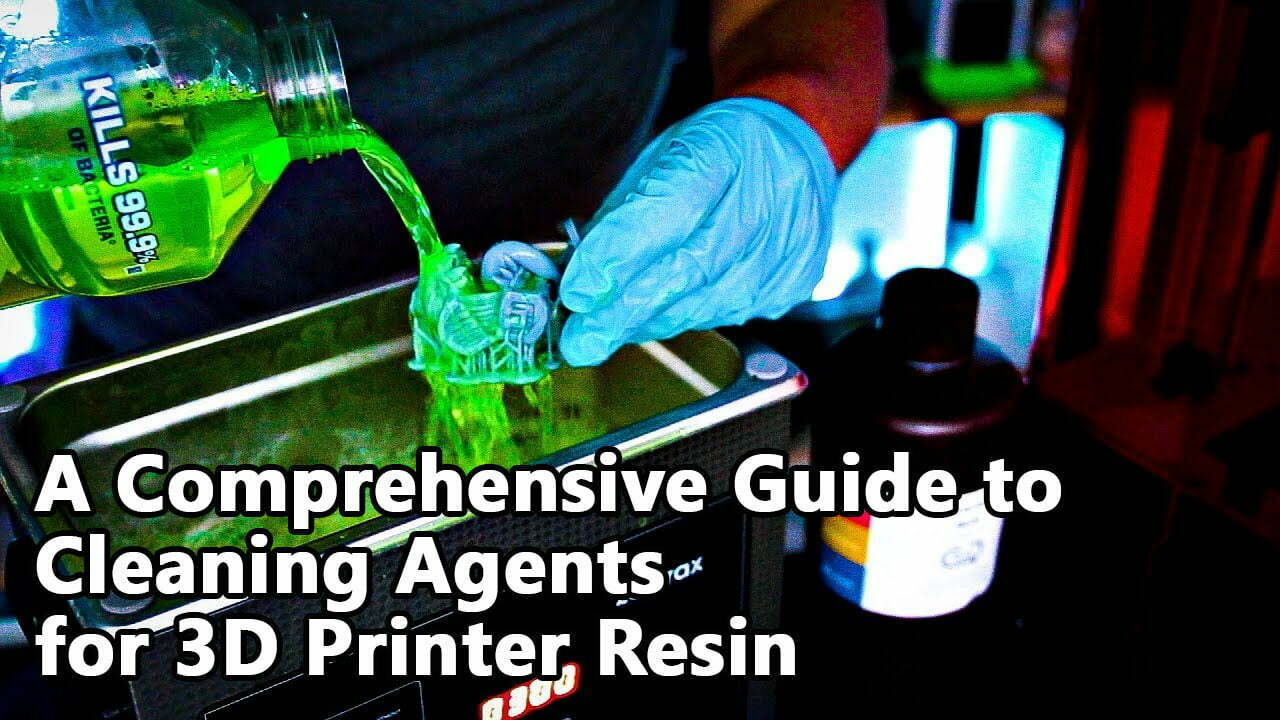Creality’s latest addition to their 3D printer lineup, the CR-M4, boasts a large build volume of 450 x 450 x 470mm, making it an ideal workhorse for creating large models with minimal or no post-processing. Additionally, it allows you to batch-print multiple parts simultaneously, enabling you to maximize your creativity and unleash your imagination. Although […]
Category Archives: Firmware & Guides
The first layer of a 3D print serves as the foundation for the entire creation, playing a crucial role in determining the success of the final product. Despite the challenges it presents, achieving the perfect first layer is essential to avoid messy outcomes. In this blog post, we’ll explore five simple yet effective techniques to […]
How to clean the resin print? One of the crucial steps in the post-processing of 3D printed resin parts is cleaning off the excess resin. A proper cleaning process ensures that your 3D prints have a smooth and polished finish. There are several cleaning agents available on the market, each with its own set of […]
Instructions to use ender 3 V2 stock LCD with SKR mini E3 V2/V3 or even E3 Turbo. Since Ender 3 V2 & Ender 3 S1 are using the same knob LCD screen, they have slight different pin out compared with the LCD12864 or BTT TFT Screen. SKR Mini E3 V2/V3 are viable drop-in replacements for […]
https://www.thingiverse.com/thing:5043269
Photocuring (SLA/DLP/LCD) 3D printing is very easy to get started & able to create very fine details & complex geometric shapes. Although this technology has many advantages, your print may still fail or rough if you are not very familiar with slicing, printing skills, etc. Below explains how to improve the quality of 3D Resin […]
What causes Filament Grinding & Stop Extruding mid print? Most 3D printers uses one of two small drive gear to grabs the filament and pressed it against another bearing. The drive gear has sharp teeth that allow it to bite into the filament and push it forward or backward, depending on which direction the gear […]
Have you been wondering how to enable bl-touch with klipper? In this guide we will be guiding you on how to use bltouch on klipper. This articles is heavily influenced by other websites such as kevink & 3dprintbeginner Setup Fluiddpi on RaspberryPi For full installation, please refer to https://3dprintbeginner.com/how-to-install-klipper-on-creality-ender-6/. Summary:1. Prepare a RaspberryPi 3B/4, MicroUSB […]
Bltouch for Ender 3 Max? 310*320mm print size is huge, normally you have to do manual bed leveling every few prints to get your first layer correct and prevent spaghetti printing. A way to get rid of manual leveling is to install bltouch on to your Ender 3 Max. BLTouch has repeatable precision up to […]
BLTouch Installation BLTouch Mount BLTouch Mount for Ender3 V2 – Link here (Use the two screws provided by BLTouch to screw it in.) Firmware * Last Update from Jyers has been 1 year ago, Professional Firmware has more features but setup guide maybe different. The very first thing you should to is go into Control […]
- 1
- 2